Devpost Guide
This guide explains how to use Devpost for HackUTD: how to sign up, register your team, and submit your final project. It cleans up the quick notes and screenshots so teams can register early and edit their submission before the final deadline.
Devpost event page: Devpost
🤔 What is Devpost?
Devpost is an online platform where developers showcase projects, participate in hackathons, and connect with companies and other builders. For HackUTD: Lost in the Pages we use Devpost to collect team registrations and final project submissions.
If you need help at any point, ask a HackUTD officer or reach out through the event channels.
🙋 Frequently Asked Questions
When do I have to register my team?
Your team needs to be registered on Devpost by 11:00pm on Saturday, 11/8! When registering your team please choose all the Companies and Tracks you are most interested in competing for! If you are unable to, don't worry, you have until the end of hacking to create your post.
Can I only submit my project one time?
No! You can submit your project and edit it as many times as you want before the final deadline (12:00pm on Sunday, 11/9). We encourage you to submit your project as early as you can to ensure you are registered.
Does everyone on my team need to submit on Devpost?
Nope! You only need one submission per team. Please make sure to invite your teammates to your submission so they are eligible for prizes.
Can I submit more than one project?
Unfortunately we only allow one submission per team.
How many tracks can I submit to?
Up to 2 sponsor tracks, but as many general tracks as you want to.
👶 New to Devpost? (Step-by-step)
Welcome to this step-by-step guide on how to setup and create a devpost submission!
-
Sign up for an account: Visit the HackUTD: Lost in the Pages Devpost website and create an account using your email or social media profiles.
-
You will be prompted to complete your profile, please fill out your profile with all your details.
-
Lets join the hackathon! After creating your account, navigate back to the HackUTD Devpost page and click the Join Hackathon button
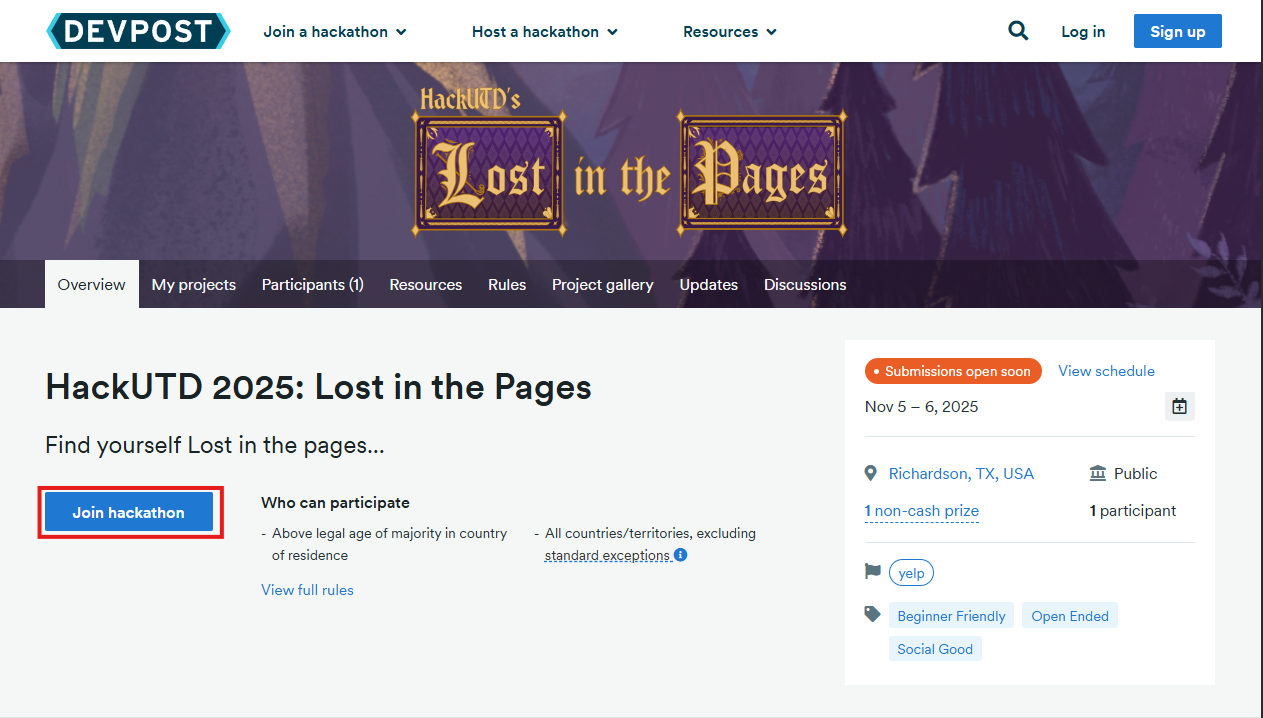
- If you don't already have a Devpost account, you will be prompted to create one. If you already have an account, simply log in.

- Fill out the short form and register.

🧑🤝🧑 Registering your team (quick method)��
To register your team you just need to create a blank project with the companies you are interested in and submit it! This will be editable until the end of hacking time (11/9 12:00pm CST). We do this to avoid any last minute issues with Devpost and to gauge interest in company challenges.
Registration deadline: We would like for your team to be registered on Devpost by 11:00pm on 11/8! When registering your team please choose all the Companies and Tracks you are most interested in competing for.
- In Devpost, go to "My Projects" and click "Create Project".
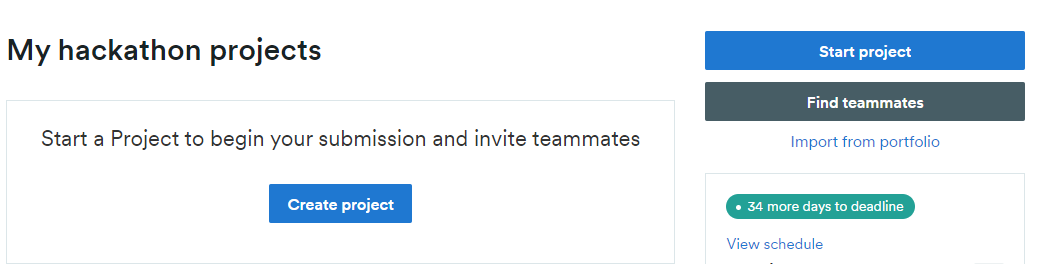
- Invite teammates: open "Manage Team" and invite all teammates (required for prize eligibility).
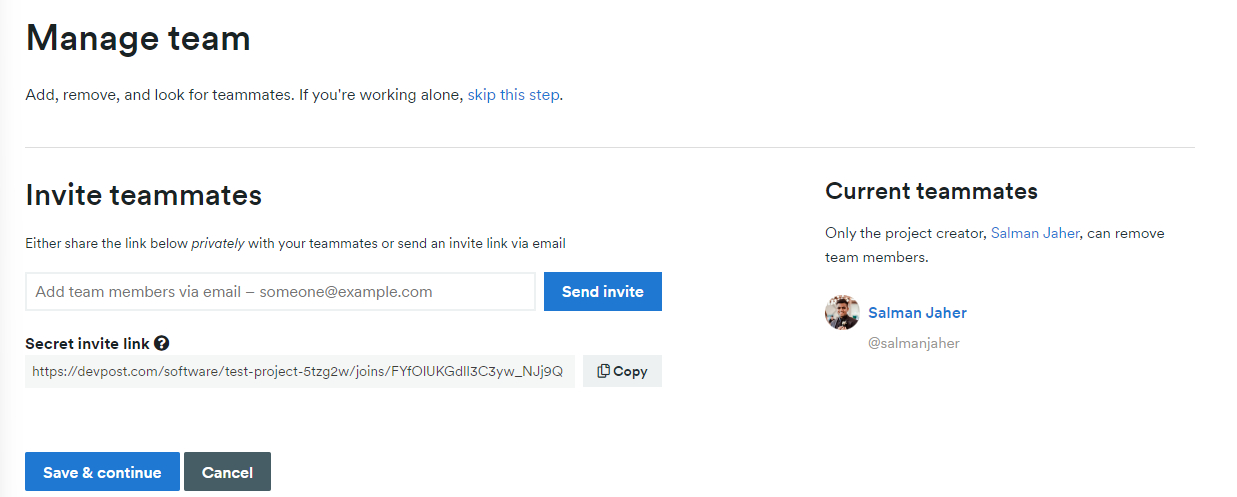
- Project Overview: for a registration-only project you can set the title to your team name or "Team Registration" and use the elevator pitch to list teammates or a short idea.

-
Project Details: fill required fields with placeholder text such as "Team registration" if you don't have final copy yet.
-
Additional information: choose the sponsor tracks you are considering (select at most 2 sponsor/company tracks). For now you can use a placeholder video link (replace it later with your final demo) and a placeholder repository if needed.
Quick tip: creating a registration project early helps avoid last-minute Devpost issues and helps organizers gauge interest in company challenges.
Submitting your final project
Before you submit, make sure the following are ready:
- Project title and short description
- Public repository link (required)
- A demo video link (public YouTube or similar) — 2 minutes max is recommended
- Screenshots or images to showcase the project
- Team members and their schools (for eligibility tracking)
Steps to finalize submission:
- In "My Projects", click "Edit Project" on your project.
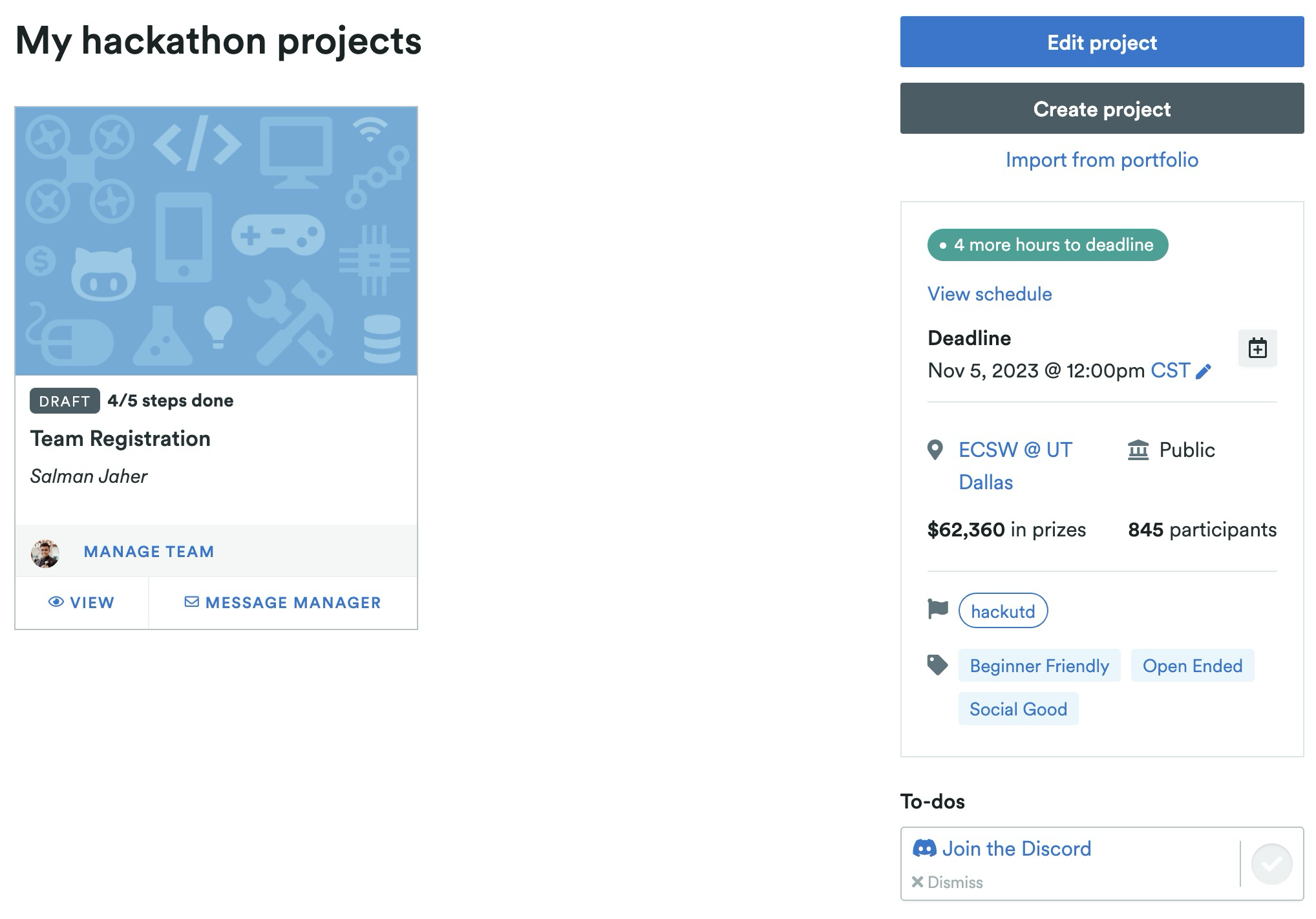
- Fill out Project Overview: add a thumbnail (optional but recommended), the full project description, and technologies used.
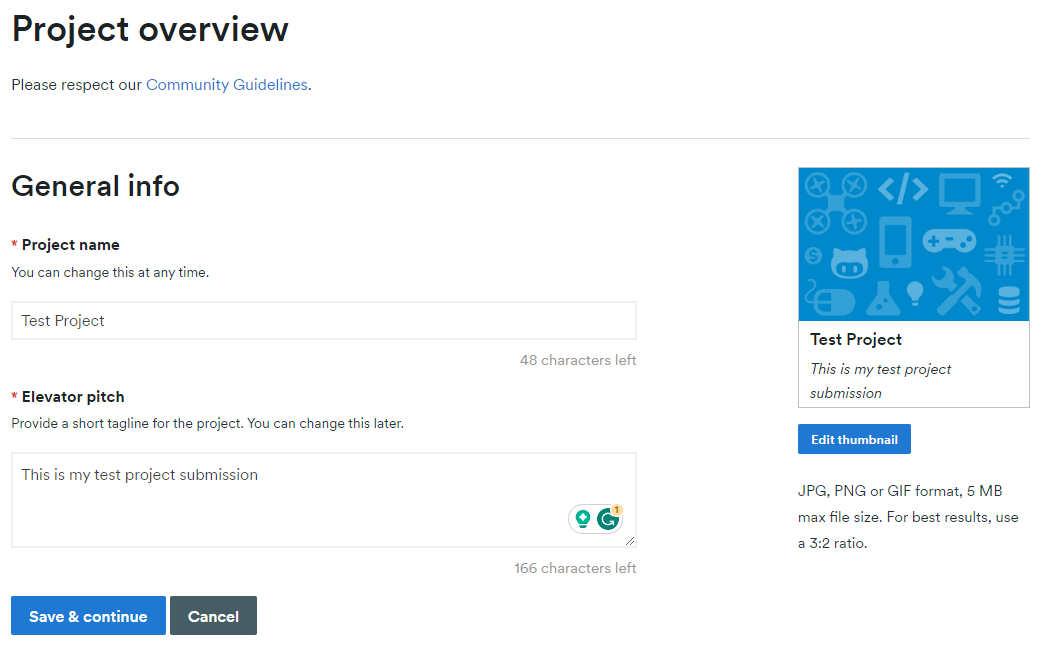
- Use Markdown for project details: Devpost supports Markdown. Briefly describe what you built, how to run it (if applicable), and which parts are functional vs. prototypes. Upload images to illustrate the project.

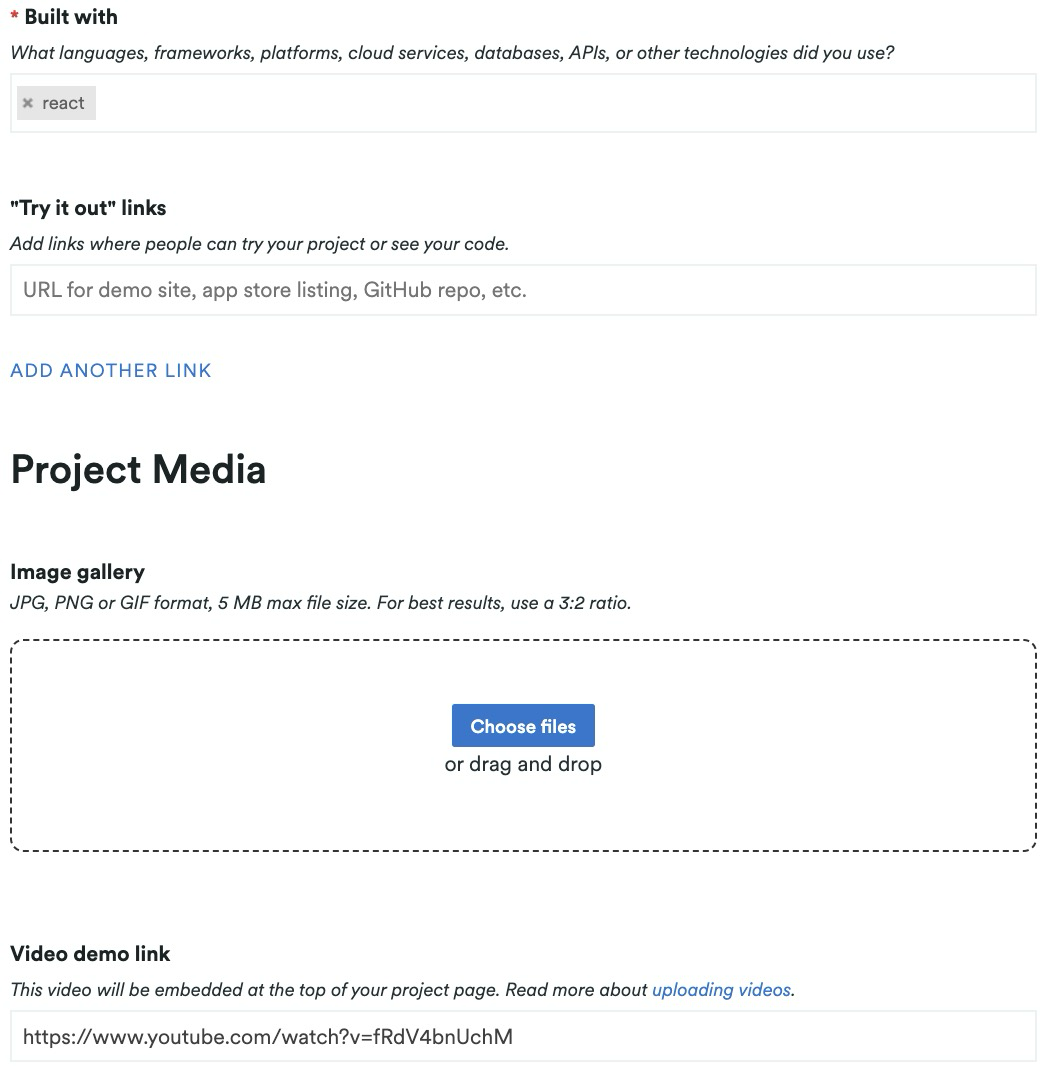
- Additional information page: choose sponsor/company challenges you want to be judged for (remember: selecting the company here is required for being considered for that company's challenge). Add your public repository and list the schools of teammates.

- Agree to terms and submit. You can still edit until the end of hacking (Nov 9) — confirm the exact editable deadline on the event page.
✅ Checklist before final submission
Complete these before you finalize your Devpost post. Check items as you go.
Essentials
- Team registered on Devpost
- All teammates invited to the project
- Public repository linked (required)
Media & presentation
- Demo video uploaded and linked (public)
- Screenshots or GIFs added
- Project thumbnail (optional but recommended)
Submission details
- Sponsor/company tracks selected (≤ 2 company/company tracks)
- Schools added for each teammate
If you'd like, I can generate a printable one-page checklist (PDF) from this list.
Troubleshooting & tips
- Don't leave the repository private. Submissions with private repos risk disqualification.
- Submit early and update: Devpost allows edits, so submit a working version early and iterate.
- If a teammate doesn't appear as invited, double-check their Devpost account email and resend the invite.
- If you run into Devpost technical issues, try a different browser or clear cache. Contact HackUTD officers if the issue persists.
Need help?
If anything is unclear, ping a HackUTD officer or post in the event communication channels. We're happy to help with invites, registration, and submission checks.
Happy hacking!